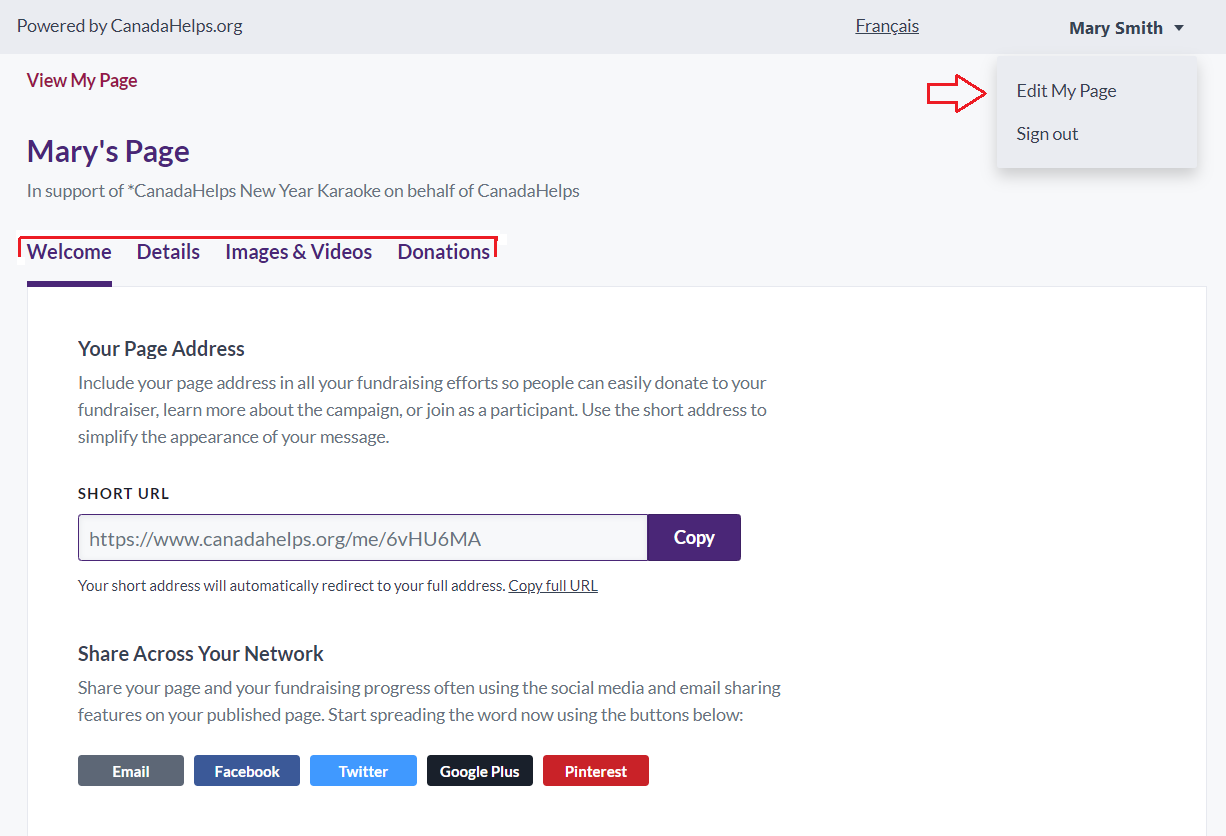Where can I go to view/edit my participant page?
Once you’ve created your team member or individual fundraising page, you can manage your page and donations through your CanadaHelps account.
1. Login to your donor account.
2. Click on the ‘Fundraising Pages’ tab and then on the ‘Edit’ button beside your page name.
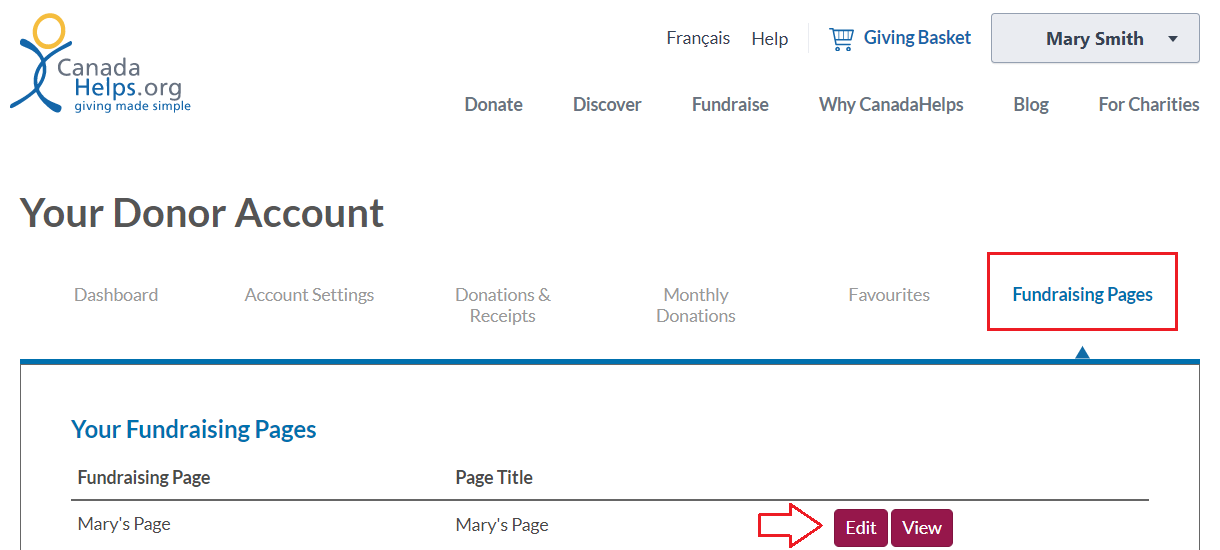
3. Use the four main tabs to edit your fundraising page, share the page with your network (using the URL or social-sharing icons) and keep track of donations.